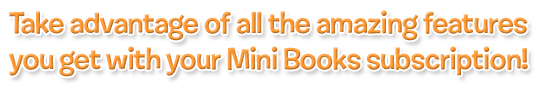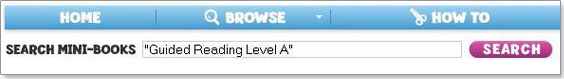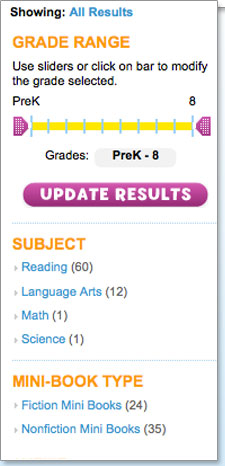Search by Guided Reading Lever or Grade Level Equivalent
If you would like to search by Guided Reading Level, you can simply type "Guided Reading Level" into the search bar, followed by the level that you are interested in. For example, "Guided Reading Level A".
The same search method applies when searching by Grade Level Equivalent. If you would like to search by Grade Level Equivalent, you can simply type “Grade Level Equivalent” into the search bar, followed by the level that you are interested in. For example, "Grade Level Equivalent 1".
Personalize Your Results
Then, narrow your results with the "Grade Range", "Subject", "Theme", and "Mini-Book Type" tools. Slide the arrows on the Grade Range tool to set a specific range anywhere from Pre-K through 8th grade. Click "Update Results" to return to only those mini-books that match the grades you selected. Use the "Subject" tool to narrow down your selection by subjects like "Language Arts" and "Math" and the Theme tool to find books with themes such as "All About Me" or "Animals". You can also use the "Mini-Books Type" tool to filter your selection by "Fiction" or "Nonfiction" mini-books.
Stop searching for the perfect teaching resources, Mini-Books’ search tools make them easy to find!