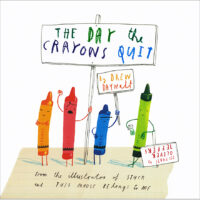Editor's note: This post was originally published on June 12, 2015.
With the long summer holiday here for many countries, you can almost hear the collective sigh as kids and parents leave busy schedules behind. Hopefully, children will continue reading for pleasure, but without a doubt, they'll also be looking to participate in screen-based activity. If you're looking for ways to involve your kids in something creative with a screen, check out the drawing apps below. I've tried many apps that encourage kids to draw, but these are my favorites.
Drawing with Carl (iOS app) is great for younger kids. As well as easy-to-use tools kids can draw, paint and color with, it has special features they will love: a pattern paint bucket, mirror painting, and "talking" stickers. I also like that Drawing with Carl allows us to draw over one of our own images.
Paper by 53 (iOS app) is now free and works across all ages. With it, you can use your finger or a stylus to draw with the tools: Sketch, Write, Draw, Outline, and Color. In the palette, there are empty spaces for saving special colors, and a large color-mixing well. Recent additions are Diagram Fill and Cut, tools that offer even more versatility. What I love about this app is that it works smoothly, has an undo function and an eraser, and provides as many digital drawing notebooks and as many pages as you want. Kids might try a drawing a day and be able to look back with pride at their progress. They can also use Paper simply as a way to brainstorm and quickly sketch out ideas.
Scribblify (iOS and Android app) has a huge range of brushes, backgrounds and colors that encourage kids to play with color, lines and symmetry. The Scribblify website explains the app well, but kids can pretty much start drawing with it instantly. The bright colors and patterns will appeal to youngsters. It's free but you can pay for more tools in a Premium version.
Sketches (iOS app) is elegant and a good tool for older kids. It has no stamps or distractions, so it helps them concentrate on drawing. They can import photos into it, and also watercolor a drawing. There's a free and a Pro version, and the free version generously allows users to try most features.
Drawing is a wonderful activity to follow up a visit to the museum, park or zoo over the summer. Not only are kids able to consolidate great memories, but they can use drawings to explain what they learned. It also involves creative thinking as they make choices about lines, colors and shapes. Because tablets are portable, children will have a fast, no-mess activity at their fingertips wherever your summer takes you!
If you're interested in discovering more apps kids can create with, check out my list Creating with Children and iPad Apps.
Do your kids love to draw? Do they have access to any drawing apps? Share your suggestions with us on the Scholastic Parents Facebook page.